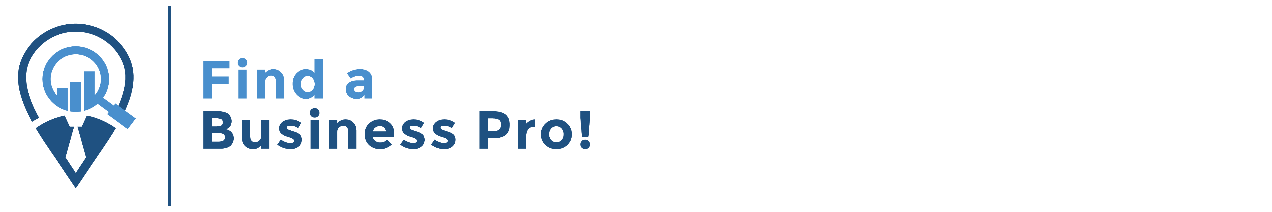Signup

LinkedIn Profile Makeover Services
Upgrade Your LinkedIn Personal & Business Profile to Stand out from The Crowd!
Request a LinkedIn Profile Revamp >>

- Brand Voice Interview and Blueprint Delivery; supporting multiple marketing initiatives. Define your Personal Brand and enhance profile optimization
- One-on-one profile review session with a branding and strategy expert (30-90 minutes)
- In-depth LinkedIn profile evaluation and profile writing
- One-on-one strategy and branding consultation session with a LinkedIn expert (30-30 minutes)
- Customized LinkedIn profile optimization, covering all aspects of your profile
- Comprehensive Search Engine Optimization (SEO)
Get Started Today!
Elevate Your Personal Brand on LinkedIn: 20 Profile Updates for 2024
Professionals—especially those in sales—dedicate considerable time and resources to building brands. We're trained for it and excel at it. Yet, how often do we apply these skills to cultivating our own personal brands? For many, including myself, not as often as we should. There's always more we can do to enhance our LinkedIn profiles, and we're certainly not alone in this realization.
We often neglect personal branding because we're busy, and sometimes it feels self-centered to invest time in marketing ourselves. However, overlooking personal branding doesn't just shortchange us—it means missing significant opportunities from a sales perspective. The impact of employees who share content is immense, and the most effective among them have built strong personal brands on LinkedIn.
Your LinkedIn profile page is the cornerstone of your personal branding efforts. LinkedIn continually adds features to enhance its capabilities as a personal marketing platform, offering new ways to highlight your skills and motivations. If you haven't reviewed your profile recently, now is an excellent time to discover new methods to bolster your personal brand.
Here are 20 profile features to check and update for 2024. Some are quick wins, while others may require a bit more time—but all are valuable. These updates will help you craft the LinkedIn profile and personal brand you deserve.
Select the Perfect Profile Picture
Your profile picture is your digital calling card on LinkedIn—it's how people are first introduced to you. To make a great impression, ensure your photo is recent and accurately represents you. Aim for your face to occupy about 60% of the frame (avoid long-distance shots), wear attire appropriate for your profession, and let your eyes convey friendliness.
Add a Compelling Background Photo
The background photo is the second visual element at the top of your profile. It grabs attention, sets the context, and reveals more about what matters to you. An engaging background image can make your profile stand out and leave a lasting impression.
Enhance Your Headline Beyond Your Job Title
Your headline doesn't have to be just your job title. Use this space to share more about your role, your passion, and what drives you. Look at the profiles of colleagues adept in social selling for inspiration—they often include more than just their titles.
Include Name Pronunciation
If your name is frequently mispronounced, consider adding a pronunciation guide to your profile. This feature allows others to hear how to say your name correctly, facilitating better connections
Transform Your Summary into a Story
Don't leave your summary blank—it's your opportunity to tell your story. Instead of listing skills or job titles, explain why your skills matter and the impact you make. Invest time in crafting a compelling narrative, and consider getting feedback from trusted peers.
Eliminate Overused Buzzwords
Words like "specialized," "leadership," "focused," and "experienced" are so commonly used that they've lost impact. Rather than relying on buzzwords, demonstrate your qualities through specific examples and achievements.
Expand Your Network Strategically
Sync your profile with your email address book to discover potential connections. LinkedIn will suggest relevant people, and you can choose whom to connect with. Make it a habit to send connection requests after meetings or conversations to keep your network vibrant.
List Relevant Skills
Review the list of skills and select those that genuinely represent you. This substantiates your headline and summary and provides a platform for endorsements. Regularly update your skills to keep them relevant.
Give and Receive Endorsements
Endorsements enhance credibility. Start by endorsing colleagues you genuinely appreciate—this often encourages them to reciprocate. Don't hesitate to politely request endorsements for key skills from people whose opinions you value.
Manage Endorsements Proactively
Sometimes, endorsements may highlight skills that aren't central to your expertise. Use the edit features in the Skills section to choose which endorsements to display, ensuring your profile reflects your true strengths.
Request Meaningful Recommendations
Recommendations are personal testimonials that illustrate what it's like to work with you. Use the Recommendations section to reach out to specific contacts. Personalize your requests and focus on obtaining recommendations from those whose opinions matter most.
Showcase Your Commitment to Learning
If you've completed courses on LinkedIn Learning, add your certificates to your profile. This highlights your dedication to continuous learning and professional growth.
Share Media and Marketing Material
Sharing case studies, white papers, and other content you've produced can enrich your profile. It demonstrates your expertise and helps others understand your passions and commitments.
Share Relevant Content from Your Feed
Being active in your network adds value for your connections. Share content that you find genuinely interesting and that aligns with your perspective. This keeps you visible and engaged.
Engage with Comments
Don't just share content—add your insights. Commenting increases your prominence in the feed and establishes your thought leadership. Ensure your comments are thoughtful and reflect the image you want to project
Follow Industry Influencer
Following influencers in your industry enriches your feed with valuable content. It keeps you informed and provides material you can share, further demonstrating your passion for your field.
Activate Creator Mode
Creator Mode is a profile setting that can help grow your reach on LinkedIn. It provides additional tools and features to help you create content and expand your audience. Learn how to manage Creator Mode and edit your topics here
Highlight the Services You Offer
If you're a consultant, freelancer, or small business owner, use LinkedIn Service Pages to showcase your services. These dedicated landing pages operate on a request and proposal model, making it easier for potential clients to find you.
Learn more about Service Pages here.
Participate in Collaborative Articles
Collaborative articles are AI-powered conversation starters that invite professionals to contribute their expertise. Participating can showcase your knowledge and potentially earn you a "Top Voice" badge. It's an excellent opportunity to engage with the professional community.
Learn more about collaborative articles here.
Consider Using Sales Navigator
If you're looking to grow your business on LinkedIn, Sales Navigator can be a valuable tool. It helps you connect with the right people, leading to more connections, larger deals, higher win rates, and an increased pipeline. Explore Sales Navigator and start your free trial today.
NEED TO CONTACT US
If you have any inquiries, please fill out the form and we will get back to you as soon as possible.
Request a Demo >>
© 2024 Find A Business Pro All Rights Reserved. 502 Penman Way, Suite 502F, Johns Creek, GA 30022. Contact Us. Terms of Service . Privacy Policy